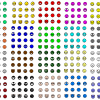Hello there! I’m thrilled to dive into the world of Visual Programming 101: An Introduction to the Future of Coding with you. If you’re curious about how visual programming is changing the landscape of software development, then you’re in the right place. Let’s explore together how this innovative approach is making coding more accessible and efficient for everyone. 😊
Visual programming is not just a trend; it’s a revolutionary shift that allows people of all skill levels to create software through graphical interfaces. As an experienced software developer and scientific content writer, I’ve witnessed firsthand how these tools empower individuals and businesses to bring their ideas to life quickly and with fewer barriers. So, grab a cup of coffee and join me as we embark on this exciting journey into the future of coding!
What is Visual Programming? 🌐
To kick things off, let’s define what we mean by visual programming. In essence, it refers to a form of programming where users can manipulate elements graphically rather than writing code textually. By using drag-and-drop interfaces and connecting blocks or components, you can define the logic and build applications without having to memorize syntax or understand complex abstractions at first glance.
Visual programming is a part of the broader low-code and no-code movements, which aim to democratize software development by reducing the technical expertise needed to build applications. These techniques have garnered significant attention in recent years, especially in industries looking to streamline their digital transformation.
I believe visual programming’s real charm lies in its intuitiveness and speed. It’s not only about simplifying the coding process but also about accelerating the journey from idea to a functional product. For businesses, this can mean a swifter response to market demands, and for individuals, it opens up a world of creative opportunities.
The Benefits of Visual Programming for Businesses and Individuals 🚀
One of the most compelling advantages of visual programming is the way it democratizes the ability to create. Whether you’re a business owner, a marketer, an educator, or a hobbyist, these tools bring software development within your reach. With a visual approach, we’re seeing an increase in diverse thinking and innovation, as people who might not have traditionally been involved in coding are now able to contribute their ideas.
Visual programming also has a significant impact on efficiency. Complex projects that would normally take months to complete can now be prototyped and developed in a fraction of the time. This is critical in the fast-paced digital world where being first to market can make all the difference. Moreover, statistics show that low-code and no-code solutions can greatly reduce the strain on IT departments, which are often backlogged with requests.
There’s also a financial side to consider. By utilizing visual programming environments, companies can lower their development costs, since they don’t always need to hire teams of highly specialized coders. With less reliance on proprietary software solutions, small businesses and startups find visual programming tools a cost-effective gateway to scaling their operations.
Visual Programming Tools and Platforms to Get You Started 🛠️
Now, you’re probably wondering what tools are available to embark on your visual programming journey. Fear not, from Bubble for web development to Swift Playgrounds for learning code, the spectrum of platforms supporting visual programming is broad and ever-growing. Learning platforms like these are constantly evolving to support a wider array of functions and more complex applications.
For those interested in data science and machine learning, tools like Microsoft’s AI Builder and Google Blockly can introduce you to the fundamentals without needing a background in statistics or programming. These platforms not only teach the principles of visual programming but also offer accessible paths to build AI-driven solutions.
For enterprise solutions, platforms like Mendix and OutSystems have proven their worth by offering powerful visual development tools that can easily integrate with existing systems. These are just a few examples, and as the industry progresses, we can only expect the toolset to expand and sophisticate further.
Join Our Community: Subscribe to Our Newsletter at Gibni.com ✨
Are you feeling inspired to explore the possibilities that visual programming has to offer? Do you want to stay up-to-date with the latest trends and tools in the world of low-code and no-code development? I encourage you to subscribe to our newsletter at Gibni.com. It’s more than just updates; it’s an invitation to a community of innovative thinkers and makers.
By subscribing, you’ll get regular insights delivered straight to your inbox, covering everything from beginner tips to advanced strategies. Plus, being part of our community means you’ll be the first to hear about exclusive content, webinars, and interactive sessions that can help you grow in your visual programming journey.
So why wait? Click that subscribe button and join the ranks of those shaping the future of coding through visual programming. After all, it’s not just about keeping up with the times; it’s about being part of a movement that is transforming technology as we know it.
Keywords and related intents:
1. Keywords: Visual Programming, Introduction, Future of Coding, Software Development, Graphical Interfaces, Drag-and-Drop, Low-code, No-code, Democratization
2. Search Intents:
– What is Visual Programming?
– Introduction to Visual Programming for beginners
– Benefits of Visual Programming in software development
– How Visual Programming is revolutionizing coding
– Tools and platforms for Visual Programming
– Impact of Visual Programming on business efficiency
– Learning Visual Programming for non-programmers
– Visual Programming and its role in digital transformation
– Visual Programming for building mobile applications
– Visual Programming job market value and career prospects
#visual programming
#Visual #Programming #Introduction #Future #Coding




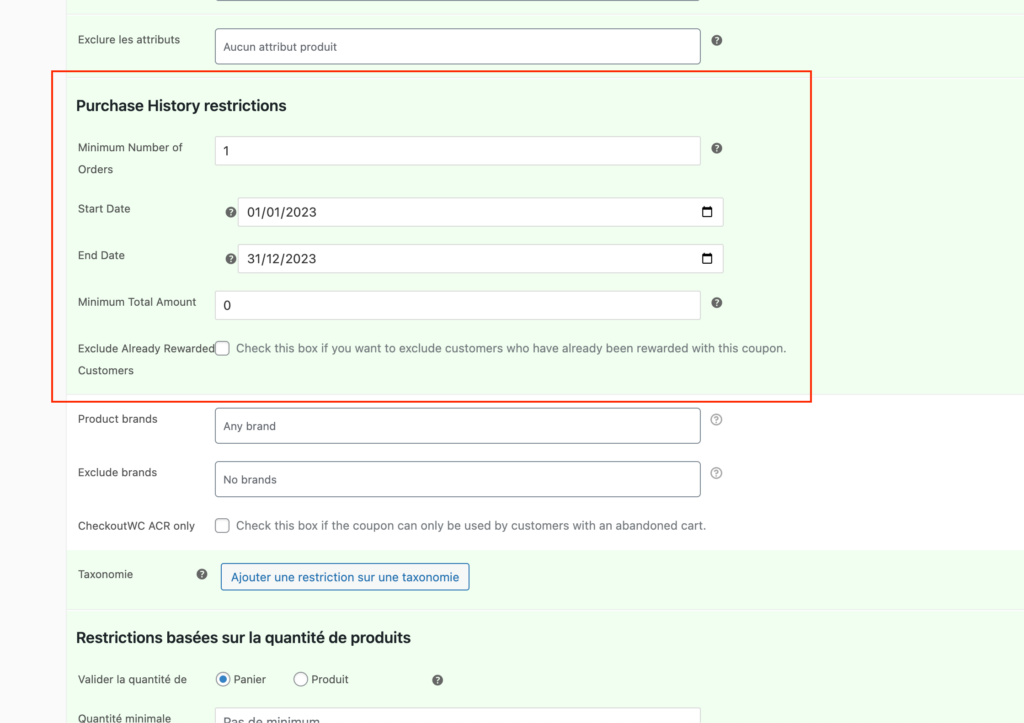
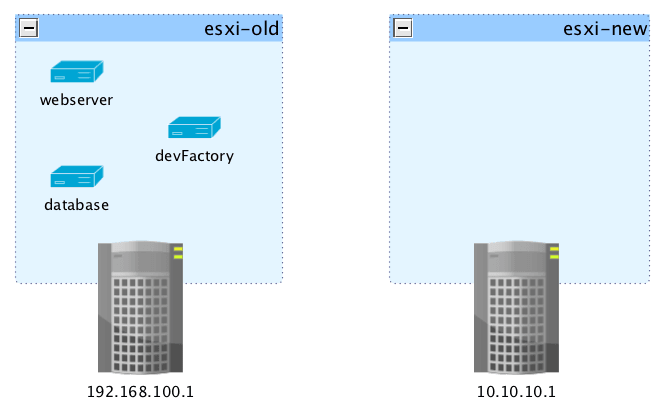
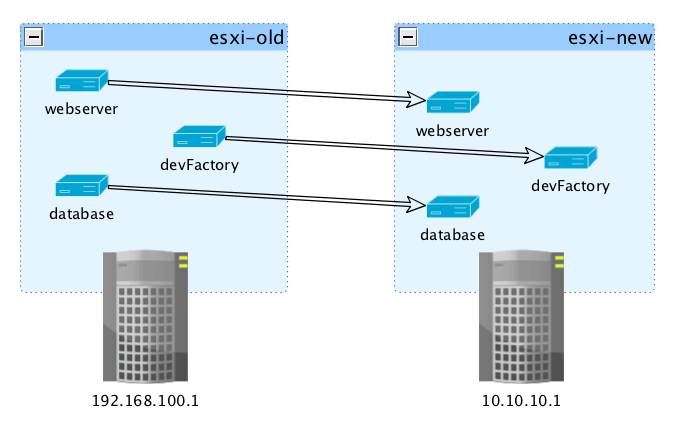
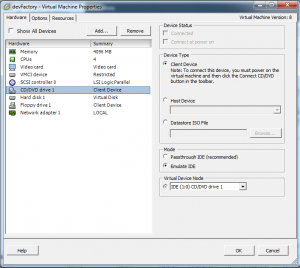
 Faster and optimized eCommerce websites do sell +40% more than slower ones, just because they are faster. You “will” agree once you see the money come ;) trust me.
Faster and optimized eCommerce websites do sell +40% more than slower ones, just because they are faster. You “will” agree once you see the money come ;) trust me.
 If you don’t know it already, CS-Cart runs Smarty for its template engine. Smarty is basically great from an ease of use point of view, but unfortunately, Smarty v2 is not optimized for speed. Well, Smarty did great on its Smarty v3 on speed optimization, and included multiple cache handlers like eAccelerator, APC and others.
If you don’t know it already, CS-Cart runs Smarty for its template engine. Smarty is basically great from an ease of use point of view, but unfortunately, Smarty v2 is not optimized for speed. Well, Smarty did great on its Smarty v3 on speed optimization, and included multiple cache handlers like eAccelerator, APC and others. I have to mention that APC caching improves A LOT your site performance, but, Smarty v2 does not contain an APC cache handler, so I made an APC cache handler for Smarty v2, and thus for CS-Cart 3, which makes your content load directly from “RAM” instead of Hard Drive. This means “very fast”.
I have to mention that APC caching improves A LOT your site performance, but, Smarty v2 does not contain an APC cache handler, so I made an APC cache handler for Smarty v2, and thus for CS-Cart 3, which makes your content load directly from “RAM” instead of Hard Drive. This means “very fast”.