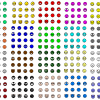Welcome to our in-depth exploration of low-code application security! 😊🔒 Whether you’re a seasoned developer or exploring the potential of low-code platforms, understanding the nuances of security is crucial for protecting your applications. So, let’s dive right in! 😄🚀
Understanding Low-Code Security
If you’re not familiar with low-code platforms, they enable rapid development and deployment of applications with minimal coding, often through a visual interface. While Forrester’s reports highlight their growing popularity, we must ask – how secure are they?
Low-code platforms often come with pre-built security features. However, they are not a silver bullet. Like in traditional development, low-code security must be a priority from the start. This means understanding the platform’s built-in security measures, staying updated with the latest patches, and following best practices.
By equipping ourselves with robust security knowledge, we can enjoy the benefits of low-code without exposing ourselves to unnecessary risks. Let’s ensure that the agility of low-code doesn’t come at the expense of security.
Best Practices for Low-Code Application Security
How do you ensure that your low-code applications are secure? The answer lies in following best practices. First, always validate and sanitize any user input to prevent common attacks such as SQL injection or cross-site scripting (XSS). It’s also vital to manage user authentication and authorization effectively.
Data encryption, both at rest and in transit, should be non-negotiable. Moreover, as a low-code expert, I strongly recommend conducting regular security audits and penetration testing. OWASP’s guidelines offer invaluable resources for securing web applications, including those developed with low-code solutions.
To maintain a robust security posture, it’s essential to stay abreast of emerging threats and continuously educate your team on security best practices. An informed team is a safer team.
Choosing a Secure Low-Code Platform
When selecting a low-code platform, security should be a top concern. Look for platforms that offer robust access controls, GDPR compliance, and comprehensive security features out of the box. Additionally, a platform’s reputation and the frequency of security updates are critical considerations.
Investigate whether the platform provides secure cloud hosting or if it can seamlessly integrate with your existing security infrastructure. Vendor support is also crucial – can you rely on them if a security issue arises? Gartner’s research can guide you on market-leading platforms and their security features.
Remember, the platform’s capabilities should align with your security requirements. A mismatch could leave your applications vulnerable, potentially leading to data breaches or compliance issues.
Low-Code Security in DevOps and Continuous Integration
The integration of low-code platforms within DevOps and Continuous Integration/Continuous Deployment (CI/CD) pipelines presents unique security considerations. Automation is central to these processes, which includes automating security tests and checks.
Implementing a DevSecOps approach, where security is baked into the development lifecycle, ensures that security is not an afterthought. This reduces our risk exposure and enables rapid, secure deployment of applications. DevSecOps.org provides additional insights into embedding security in DevOps practices.
Combining low-code development with automatic security checks helps us maintain a high standard of security while keeping up with the pace of modern application delivery.
Why Subscribe to Gibni.com’s Newsletter?
If you’re finding this guide insightful, you’ll love what we offer in our newsletter! Join our community of tech enthusiasts, and receive cutting-edge insights and updates straight to your inbox. 😎✉️
Subscribing to our newsletter is your ticket to a trove of resources, tips, and exclusive content not available anywhere else. And don’t worry, we value your privacy and time; expect nothing but quality from us. Subscribe to the Gibni.com newsletter and stay ahead in the ever-evolving world of tech!
Whether you are a professional interested in no-code/low-code developments or an enthusiast eager to learn about the latest in tech, our newsletter has something for everyone. Don’t miss out!
Keywords and related intents:
Keywords:
1. Low-code application security
2. Low-code platforms
3. Security best practices
4. User input validation and sanitization
5. Data encryption
6. Security audits and penetration testing
7. OWASP guidelines
8. Secure low-code platform selection
9. GDPR compliance
10. DevSecOps in low-code
11. Continuous Integration/Continuous Deployment (CI/CD)
12. Low-code in DevOps
13. Gibni.com newsletter
14. Tech insights and updates
15. Regulatory compliance (HIPAA, GDPR, PCI DSS)
16. Injection attack prevention
17. Market-leading low-code platforms (Forrester, Gartner research)
18. Automated security checks
19. Subscribing to technology newsletters
20. FAQs on low-code security
Search Intents:
1. Understanding low-code application security
2. Researching the security of low-code development platforms
3. Learning best practices for securing low-code applications
4. Techniques for preventing SQL injection and XSS in low-code apps
5. Guidelines for ensuring data encryption in low-code platforms
6. Finding resources on security audit and penetration testing for low-code
7. Exploring OWASP guidelines for web application security
8. Criteria for choosing a secure low-code platform
9. Understanding GDPR compliance in low-code development
10. Integrating security into DevOps practices with low-code platforms
#low-code security
#Ultimate #Guide #LowCode #Application #Security



 Faster and optimized eCommerce websites do sell +40% more than slower ones, just because they are faster. You “will” agree once you see the money come ;) trust me.
Faster and optimized eCommerce websites do sell +40% more than slower ones, just because they are faster. You “will” agree once you see the money come ;) trust me.
 If you don’t know it already, CS-Cart runs Smarty for its template engine. Smarty is basically great from an ease of use point of view, but unfortunately, Smarty v2 is not optimized for speed. Well, Smarty did great on its Smarty v3 on speed optimization, and included multiple cache handlers like eAccelerator, APC and others.
If you don’t know it already, CS-Cart runs Smarty for its template engine. Smarty is basically great from an ease of use point of view, but unfortunately, Smarty v2 is not optimized for speed. Well, Smarty did great on its Smarty v3 on speed optimization, and included multiple cache handlers like eAccelerator, APC and others. I have to mention that APC caching improves A LOT your site performance, but, Smarty v2 does not contain an APC cache handler, so I made an APC cache handler for Smarty v2, and thus for CS-Cart 3, which makes your content load directly from “RAM” instead of Hard Drive. This means “very fast”.
I have to mention that APC caching improves A LOT your site performance, but, Smarty v2 does not contain an APC cache handler, so I made an APC cache handler for Smarty v2, and thus for CS-Cart 3, which makes your content load directly from “RAM” instead of Hard Drive. This means “very fast”.