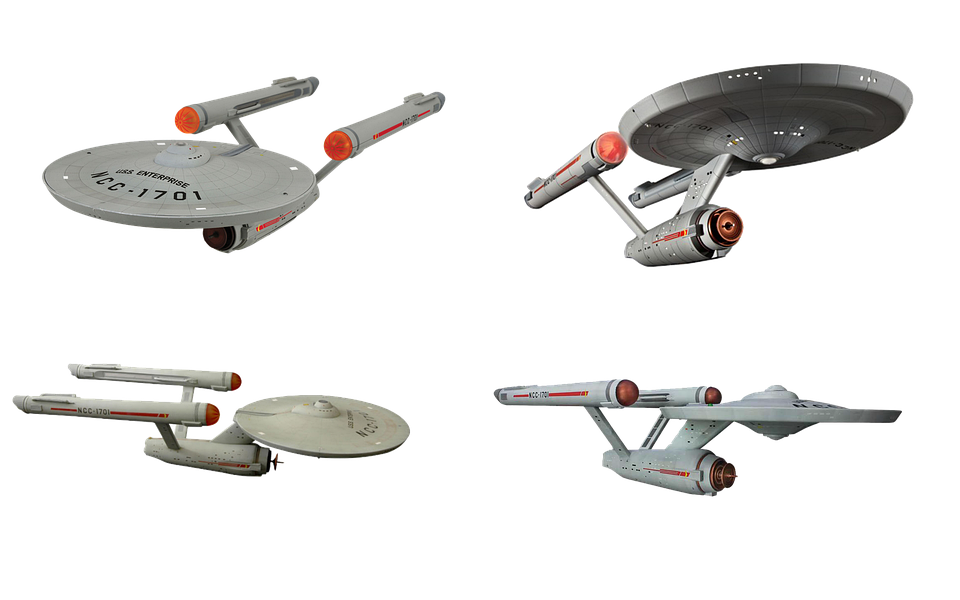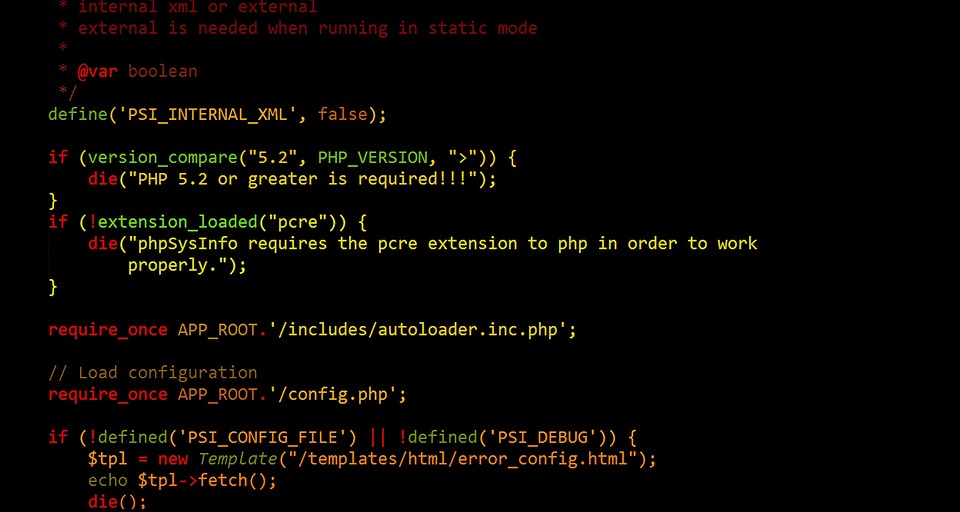Hello entrepreneurs and small business owners! 🌟 If you’ve ever felt intimidated by the complex world of software development, I have some delightful news for you. No-code web design is reshaping the landscape, making technology accessible to everyone, regardless of coding expertise! By the end of this article, you’ll understand why no-code solutions might be the perfect match for your business’s needs. Let’s dive in!
Unlocking Potential with No-Code Web Design 🚀
Imagine creating your own web applications, automations, or even fully functional websites with minimal technical expertise. That’s no longer a pipe dream; it’s the reality of no-code design. In this section, we’ll uncover how no-code platforms enable small business owners to build, iterate, and deploy digital products with unprecedented speed and ease.
No-code tools come with user-friendly interfaces that use drag-and-drop components, presets, and templates to piece together sophisticated solutions. This Forbes article highlights how no-code is transforming digital transformation, allowing non-technical users to participate actively in creating software solutions.
But don’t just take my word for it. Consider the story of a local bakery that went from a simple storefront to a thriving online business, thanks to no-code tools that simplified their e-commerce setup and order management system. This isn’t just about creating a website; it’s about building a digital infrastructure with minimal fuss.
Cost-Effective Innovation with No-Code Solutions 💡
Small businesses often operate on tight budgets, which makes the affordability of no-code platforms especially attractive. With traditional development, the costs can quickly spiral – from hiring developers to ongoing maintenance. No-code design shifts the narrative.
Platforms like Zapier and Airtable empower users to automate workflows and manage data, respectively, at a fraction of the cost of custom-built software. There’s no need for an extensive IT team; even complex tasks can be handled by existing staff using intuitive no-code interfaces.
Adopting no-code doesn’t just save you money. It’s also about efficiency. By reducing reliance on external contractors, small businesses retain control over their tech and can make changes on the fly, ensuring that their digital assets always align with company goals and customer needs.
Enhancing Business Agility with No-Code Platforms 🌟
One of the greatest strengths of no-code design is its agility. Small businesses must respond quickly to changing market conditions, and no-code platforms are perfectly suited to this task.
For instance, updating content, adding features, or scaling operations can be done almost instantly. This InformationWeek piece expands on how no-code is growing because of its ability to keep pace with the speed of business today.
Remember, agility isn’t only about keeping up; it’s about seizing opportunities. A nimble no-code approach lets small businesses pilot new ideas without a significant commitment, encouraging innovation and experimentation that were previously out of reach for many.
Building a Competitive Edge with No-Code Web Design 💪
In the digital age, standing out from the competition is crucial. No-code design offers small businesses the chance to tailor solutions that resonate with their unique brand and audience.
Customization used to be a luxury of the big players who could afford to invest in bespoke software. Now, platforms like Bubble put the power of personalization in your hands, without the need for deep pockets or technical proficiency.
Being able to quickly adapt and offer personalized experiences can be the difference between a potential customer choosing you over a competitor. No-code technology presents an avenue to build those meaningful connections that breed loyalty and drive growth.
Subscribe to Our Newsletter for More Insights! 📧
Are you captivated by the possibilities that no-code web design can bring to your business? There’s so much more to learn, and we’re here to guide you every step of the way. Subscribe to our newsletter at Gibni.com and you won’t miss a beat in the ever-evolving world of technology tailored for small businesses.
Our subscribers gain exclusive insights, tips, and updates that can help you harness the full power of no-code platforms. It’s more than a newsletter; it’s your gateway to staying at the forefront of business innovation. Join our community today!
FAQs About Why No-Code Design is a Game-Changer for Small Businesses
- Is no-code design secure enough for my business?
- Yes, no-code platforms take security seriously and often have robust measures in place. Always check the provider’s security policies and ensure they meet your standards.
- Can I integrate no-code solutions with my existing systems?
- Most no-code platforms offer integration capabilities with popular services and APIs, allowing you to maintain continuity and efficiency.
- Will I be able to scale my solutions as my business grows?
- No-code platforms are built to scale. As your business expands, your no-code solutions can grow with you, adapting to increased demand.
- How much technical skill do I need to use no-code tools effectively?
- No-code tools are designed to be user-friendly, requiring minimal technical skills. However, a basic understanding of logic and process flow will help you make the most of the platforms.
- Where can I learn more about using no-code platforms for my business?
- There are numerous resources online, including tutorials, webinars, and community forums. Additionally, subscribing to our newsletter at Gibni.com will provide you with regular, valuable insights into no-code development.
Keywords and related intents:
1. Keywords: no-code web design, entrepreneurs, small business owners, software development, technology, platforms, automation, website, e-commerce, digital infrastructure
2. Search Intents:
– Learn about no-code web design for small businesses
– Discover how no-code platforms can help entrepreneurs
– Find user-friendly no-code tools for website creation
– Understand the cost benefits of no-code solutions versus traditional development
– Explore automation tools like Zapier for small businesses
– Investigate how Airtable can manage data for small businesses
– Research the agility of no-code platforms for rapidly changing markets
– Identify how no-code design can give a competitive advantage to small businesses
– Subscribe to newsletters focused on no-code trends and insights for entrepreneurs
– Get answers to FAQs on no-code design security, integration, scalability, and learning resources
#no-code web design
#NoCode #Design #GameChanger #Small #Businesses