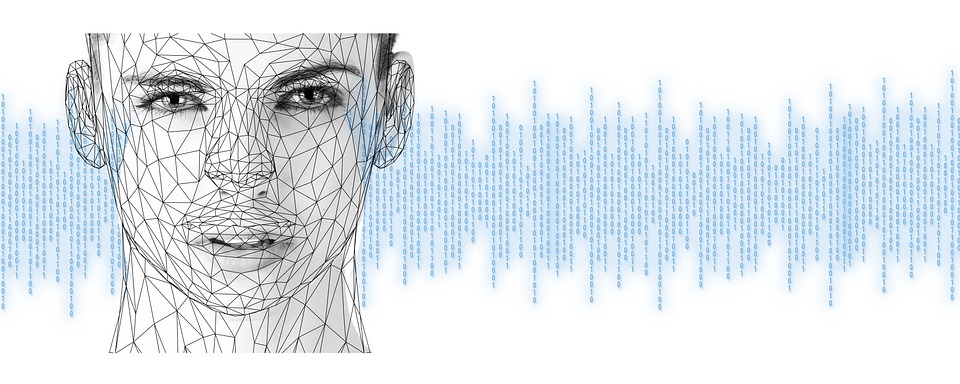Welcome to the world of no-code databases! If you’re looking to dive into the realm of software development without all the complexity, you’re in the right place. As someone who has guided many through this journey, I’m delighted to show you how easy and rewarding it can be.
No-code development has revolutionized the way we create applications, and having a no-code database is the cornerstone of this process. Whether you’re a business owner, a creative individual, or just someone with a brilliant idea, understanding no-code databases will help you bring your visions to life.
Don’t worry if you don’t have any coding experience. By the end of this article, you’ll have a solid understanding of no-code databases and how to get started. Let’s embark on this digital adventure together! 😄🌟
Understanding No-Code Databases 🤔
First, let’s clarify what no-code databases are. No-code databases allow you to store, manipulate, and manage data without the need for traditional programming. Think of it as a digital spreadsheet with superpowers, offering seamless interfaces, easy customization, and the ability to integrate with various apps and services.
One of the key advantages of no-code databases is their user-friendly nature. Platforms like Airtable provide intuitive drag-and-drop interfaces that make it feel like you’re playing with building blocks rather than dealing with complex code.
Another significant aspect is collaboration. No-code database platforms often offer real-time collaboration features, allowing multiple users to work on the same project simultaneously. This opens up a world of possibilities for team-based projects and remote work.
Choosing the Right No-Code Database 💡
With numerous no-code database platforms out there, selecting the right one for your needs is crucial. Your choice will depend on several factors, including the type of project, scale, cost constraints, and specific features you might need.
Some popular no-code database platforms include Notion, which is exceptional for organizing information in a highly customizable manner. For managing complex workflows with ease, you might want to consider Coda. Then, there’s Glide, which can turn your database into a functional mobile app without a single line of code.
Do thorough research, and take advantage of free trials when available. This hands-on experience can be invaluable in making an informed decision. Look for online reviews and tutorials to get a better sense of how these platforms might fit into your unique scenario.
Getting Started with Your First No-Code Database 🏁
Now that you’re acquainted with no-code databases and how to choose one, let’s discuss getting started. The initial steps often involve outlining what you want to achieve. Identify the data you need to store and how you plan to use it. Are you creating a customer relationship manager (CRM), organizing event attendees, or something entirely different?
Begin by structuring your database with tables, fields, and relationships. Most no-code platforms offer tutorials and templates—these are your best friends when you’re starting out. They’ll provide a foundation you can modify and expand as you learn.
As you become comfortable, explore additional features like formulas, automation, and integrations. For instance, linking your no-code database to other tools can greatly enhance its functionality. Automation can streamline repetitive tasks, saving you time and effort in the long run.
Moving Beyond the Basics: Advanced Tips and Tricks 🔮
Once you have a handle on the basics of your no-code database, it’s time to look at more advanced capabilities. Diving into the world of automation further can help you set up triggers and actions that make your database work for you.
For example, you can create an automation where new customer data populates your CRM automatically. The Zapier platform is wonderful for such integrations, connecting your database with over 2,000 other web services.
Don’t be afraid to get creative. Use conditional formatting to highlight important data, or set up custom views for different team members. The possibilities are nearly endless, and by experimenting, you can tailor your database to fit your exact needs.
Join Our Community at Gibni.com 📬
I hope you’re finding this guide enlightening and empowering! But the learning doesn’t have to stop here. At Gibni.com, we’re passionate about keeping you informed and inspired.
By subscribing to our newsletter, you’ll stay ahead of the curve with the latest no-code trends, tips, and success stories delivered straight to your inbox. We value our community and promise to provide only the most valuable content. Sign up now and step up your no-code game!
Join us, and be part of a thriving community of innovators who share your enthusiasm for no-code databases and all things tech. Let’s create and innovate together! 😊💡
FAQs About No-Code Databases 📚
What is a No-Code Database?
A no-code database is a platform that allows users to create, manage, and manipulate a database without needing to write any code. It provides a user-friendly interface with drag-and-drop elements and other simple tools to help you design and utilize databases effortlessly.
Can No-Code Databases Scale with My Business?
Many no-code databases are designed with scalability in mind. As your business grows, these platforms can easily adapt to increased demands and more complex data management needs. However, it’s vital to choose a platform that’s known for scalability upfront.
Are No-Code Databases Secure?
Security is a top priority for reputable no-code database platforms. They often employ robust security measures, such as encryption and controlled access levels, to ensure that your data remains safe and secure. Make sure to review the security features provided by the platform you choose.
How Much Do No-Code Databases Cost?
The cost of no-code databases varies widely, depending on the platform and the level of functionality required. Many offer free basic plans, with the option to scale up to premium services with more advanced features as needed. Carefully consider cost-effectiveness when selecting a platform.
Where Can I Learn More About No-Code Databases?
You can learn more about no-code databases through online resources, community forums, and educational content on platforms like Makerpad. Additionally, platforms themselves often provide comprehensive guides and support to help you get the most out of their service.
Keywords and related intents:
Keywords:
1. No-code databases
2. Software development
3. Airtable
4. Notion
5. Coda
6. Glide
7. CRM
8. Automation
9. Zapier
10. Gibni.com
Search Intents:
1. What are no-code databases?
2. How to get started with no-code development?
3. Airtable tutorial for beginners
4. Comparing Notion and Coda for database management
5. Glide no-code app development guide
6. Creating a CRM with a no-code platform
7. Automating workflows in no-code databases
8. Connect no-code databases to other services using Zapier
9. Subscribe to Gibni.com for no-code updates
10. Learn advanced tricks for no-code databases
#no-code databases
#NoCode #Databases #Ultimate #Guide #Started